การ Upgrade version Gitlab-ce ตามที่ต้องการ
การ Upgrade version ของ Gitlab-ce บางครั้งเราไม่สามารถ up เป็น version สุดท้ายได้เลยต้อง up ตาม step ดังนั้นมีวิธีการทำดังนี้
- apt-get update
- apt-get install gitlab-ce=-ce.0=เวอร์ชั่นที่ต้องการ–ce.0
- gitlab-ctl reconfigure
- gitlab-ctl restart
เวอร์ชั่้นที่ต้องการเช่น 15.10.3 16.0.1, 15.11.5, 15.10.7
การ Upgrade version ตามลำดับ
- GitLab 8:
8.11.Z>8.12.0>8.17.7 - GitLab 9:
9.0.13>9.5.10 - GitLab 10:
10.0.7>10.8.7 - GitLab 11:
11.0.6>11.11.8 - GitLab 12:
12.0.12>12.1.17>12.10.14 - GitLab 13:
13.0.14>13.1.11>13.8.8>13.12.15 - GitLab 14:
14.0.12>14.3.6>14.9.5>14.10.5 - GitLab 15:
15.0.5>15.1.6(for GitLab instances with multiple web nodes) >15.4.6>15.11.x - GitLab 16: latest
16.Y.Z
https://docs.gitlab.com/ee/update/package/
https://docs.gitlab.com/ee/update/index.html#upgrade-paths
Recommended Posts