การติดตั้ง MSSQL 2019 บน Windows 11
ตอนแรกพยายามติดตั้ง MSSQL 2019 ก็แจ้งว่า error “Wait on the Database Engine Recovery Handle Failed” ดังรูป


ปัญหา เนื่องจาก ขนาด sector ของ system disk มากกว่า 4 KB เลยทำให้ Windows 11 และ Windows Server 2022 เจอปัญหานี้กับการติดตั้ง MS SQL ทุกเวอร์ชั่น
วิธีแก้ไข ให้รันคำสั่งนี้ใน Command ที่รันด้วย Administrator
REG ADD “HKLM\SYSTEM\CurrentControlSet\Services\stornvme\Parameters\Device” /v “ForcedPhysicalSectorSizeInBytes” /t REG_MULTI_SZ /d “* 4095” /f
อ้างอิงวิธีแก้ไขปัญหา https://learn.microsoft.com/en-us/troubleshoot/sql/database-engine/database-file-operations/troubleshoot-os-4kb-disk-sector-size?WT.mc_id=DP-MVP-5440
Recommended Posts